笔记 https://ma.ttias.be/force-redirect-http-https-custom-port-nginx/家用宽带的 443 端口一般不可用,只能用一个非标准端口,那如何在非标准 80/443 端口实现 SSL 跳转呢,这里可以用到 Nginx 的 409 错误代码,即是 497 - normal request was sent to HTTPS如果把 497 的错误相应页面改为 跳转 https 的 302,就可以实现,在 Server 段加一行 error_page 497 https://$host:1234$request_uri; 就可以了,最后形如
497 - normal request was sent to HTTPS
error_page 497 https://$host:1234$request_uri;
server { listen 1234 ssl; server_name your.site.tld; ssl on; ... error_page 497 https://$host:1234$request_uri; ...
笔记 https://segmentfault.com/a/1190000022275523#item-3查看进程流量可以使用 ss,是 iproute2util 包的一部分,同时 ip 也是这个包的一部分,所以一般有 ip 就会有 ss,对于像 truenas 这种高度定制且封锁了 apt 的“程序”很是方便。
tcpdump 可以用来抓包,保存的数据可以用 wireshark 打开和查看,此包也大多数都有预装。
笔记 一直很头疼这个 swag 的证书的目录结构,一堆软链接,不方便 copy 证书到其他服务器使用。rsync 有替换软连接为源文件的功能
rsync -avz --copy-unsafe-links /mnt/nfs/Documents/cert/config/etc/letsencrypt/live/thris.me/ /var/swagcert/thris.me
笔记 https://github.com/KostyaEsmukov/smtp_to_telegram有意思可用的项目,一个 SMTP 服务器,劫持到所有发送到 SMTP 上的邮件到 Telegram 的机器人上。能用邮件当通知的不少,这个能够不依赖 QQ SMTP 之类的服务,不受限制。
目前还是有缺点,没有 SMTP 认证的功能,放在公网还是有点害怕。
作者提到可以在前面再放一层 exim4
postfix 似乎更易用
笔记 超微有一些卖1-2k的 c252/254 芯片组的主板,配合 E-2300 系列的单路志强能开 ECC,不过 2300 基本就是 12代消费者平台 CPU 换壳,也不存在洋垃圾可以捡,目前就一些 QS/ES 的 CPU 还比较便宜。
例如 500 块左右的 2386G 不显 ES,代号 QWZF,6C12T,性能和 12400f 大致差不多。
RocketLake LGA1200 11代酷睿同架构平台的至强目前不清楚上述服务器平台能否正常使用,该 U 比较挑主板。https://tieba.baidu.com/p/8282983126?see_lz=0
笔记 最近 PVE 更新内核后出现了 lvmdisk not found 的问题,貌似只是丢了引导,群友说手动 boot 系统或者用其他 live cd 的系统 update 一下就可以。我是参考 https://forum.proxmox.com/threads/system-unbootable-grub-error-disk-lvmid-not-found.98761/ 用的 super-grub,这个镜像会扫描所有硬盘,刚开始没拔数据盘还没能正常手动引导,拔掉就好了。
笔记 #HDDSAS盘的信息查询应该用 sdparm,管理 SCSI 硬盘的工具,具体用法可以看hdparm and sdparm一些老的消费级别硬盘不支持 APM,但是同时期 SAS盘支持了更多的高级电源管理功能,包括 TrueNAS 里面提到的 APM
笔记下载
typecho 碧蓝航线、2233、蛆音娘的表情包以及 owo.json,前者图片放在 Handsome 主题目录的 assets/img/emotion ,后者放在 usr/
owo.json
assets/img/emotion
usr/
发现有些小错误,更新 9.0.2 的时候顺手改了。
换到腾讯云新加坡了,也是用上锐驰轻量云了
分形工艺R6
笔记 https://ma.ttias.be/force-redirect-http-https-custom-port-nginx/
家用宽带的 443 端口一般不可用,只能用一个非标准端口,那如何在非标准 80/443 端口实现 SSL 跳转呢,这里可以用到 Nginx 的 409 错误代码,即是
497 - normal request was sent to HTTPS如果把 497 的错误相应页面改为 跳转 https 的 302,就可以实现,在 Server 段加一行
error_page 497 https://$host:1234$request_uri;就可以了,最后形如笔记 https://segmentfault.com/a/1190000022275523#item-3
查看进程流量可以使用 ss,是 iproute2util 包的一部分,同时 ip 也是这个包的一部分,所以一般有 ip 就会有 ss,对于像 truenas 这种高度定制且封锁了 apt 的“程序”很是方便。
tcpdump 可以用来抓包,保存的数据可以用 wireshark 打开和查看,此包也大多数都有预装。
笔记
一直很头疼这个 swag 的证书的目录结构,一堆软链接,不方便 copy 证书到其他服务器使用。
rsync 有替换软连接为源文件的功能
笔记 https://github.com/KostyaEsmukov/smtp_to_telegram
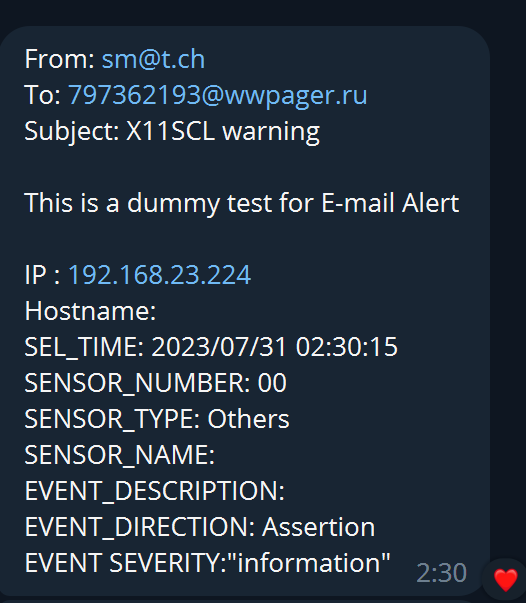
有意思可用的项目,一个 SMTP 服务器,劫持到所有发送到 SMTP 上的邮件到 Telegram 的机器人上。
能用邮件当通知的不少,这个能够不依赖 QQ SMTP 之类的服务,不受限制。
目前还是有缺点,没有 SMTP 认证的功能,放在公网还是有点害怕。
作者提到可以在前面再放一层 exim4
postfix 似乎更易用
笔记
超微有一些卖1-2k的 c252/254 芯片组的主板,配合 E-2300 系列的单路志强能开 ECC,不过 2300 基本就是 12代消费者平台 CPU 换壳,也不存在洋垃圾可以捡,目前就一些 QS/ES 的 CPU 还比较便宜。
例如 500 块左右的 2386G 不显 ES,代号 QWZF,6C12T,性能和 12400f 大致差不多。
笔记

最近 PVE 更新内核后出现了 lvmdisk not found 的问题,貌似只是丢了引导,群友说手动 boot 系统或者用其他 live cd 的系统 update 一下就可以。
我是参考 https://forum.proxmox.com/threads/system-unbootable-grub-error-disk-lvmid-not-found.98761/ 用的 super-grub,这个镜像会扫描所有硬盘,刚开始没拔数据盘还没能正常手动引导,拔掉就好了。
笔记 #HDD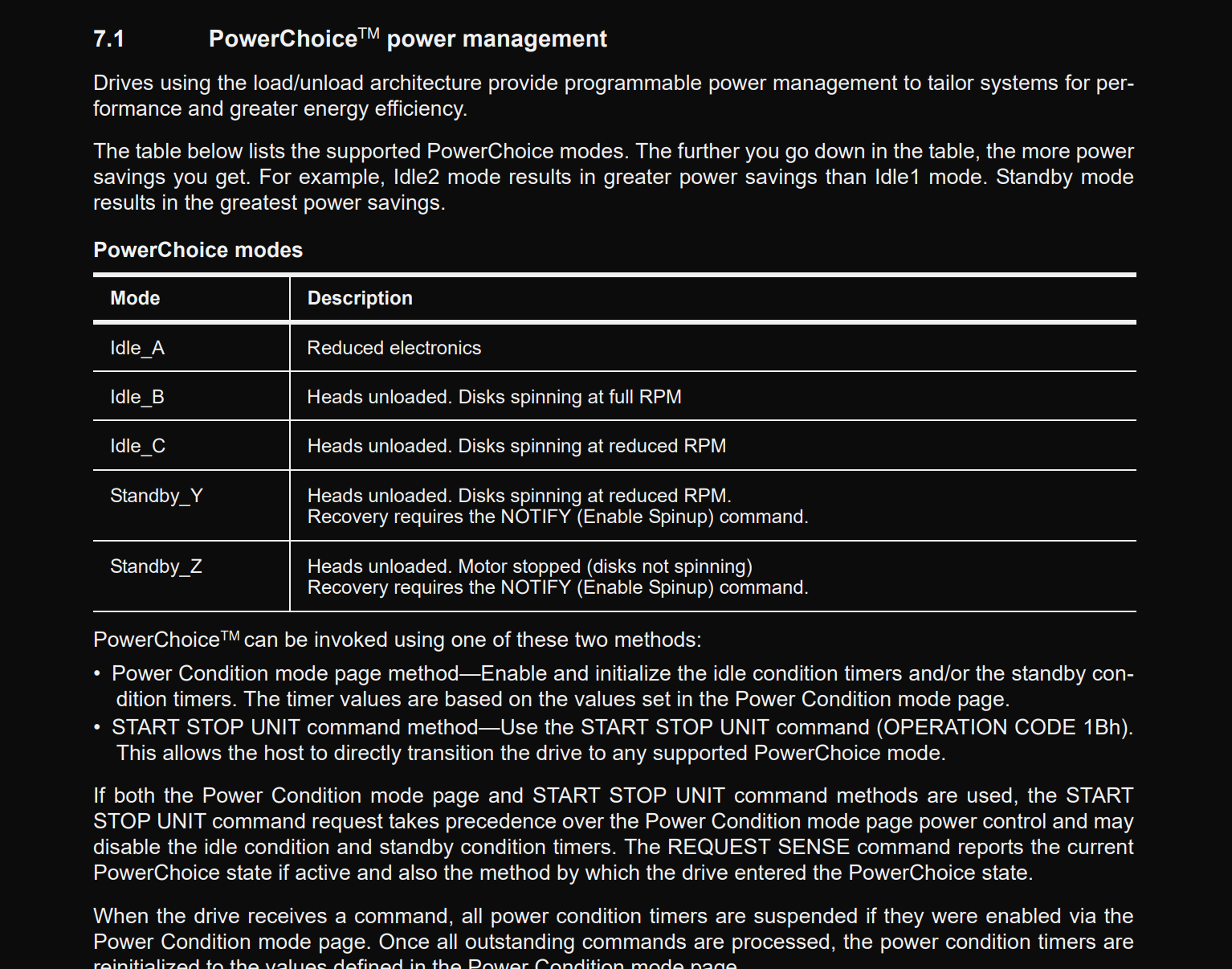
SAS盘的信息查询应该用 sdparm,管理 SCSI 硬盘的工具,具体用法可以看hdparm and sdparm
一些老的消费级别硬盘不支持 APM,但是同时期 SAS盘支持了更多的高级电源管理功能,包括 TrueNAS 里面提到的 APM
笔记
typecho 碧蓝航线、2233、蛆音娘的表情包以及
owo.json,前者图片放在 Handsome 主题目录的
assets/img/emotion,后者放在usr/发现有些小错误,更新 9.0.2 的时候顺手改了。