移动的V6“大内网”还挺好用的,上下行带宽都不错,外面看NAS里面的视频都没压力,就是一出国就现原形,网站跑美西的VPS,自己用都要卡爆了
python /usr/local/libexec/disable-rootfs-protection
还要维护一个CDN好烦,于是不做CDN了,ALL IN BOOM!
/ 在文件顶部添加新表结构注释 /* MySQL: 建议增加表 CREATE TABLE `smtp_send_log` ( `id` int(11) NOT NULL AUTO_INCREMENT, `smtp_user` varchar(255) NOT NULL, `send_time` int(11) NOT NULL, PRIMARY KEY (`id`), KEY `idx_user_time` (`smtp_user`,`send_time`) ) ENGINE=InnoDB DEFAULT CHARSET=utf8mb4; */ // --- 以下是在 LoveKKCommentModify_Plugin::smtp 方法里增加频率校验逻辑 --- public static function smtp($data) { $db = Typecho_Db::get(); $smtpUser = $data['smtp_user']; $now = time(); $hourAgo = $now - 3600; // 查询过去 1 小时发送数量 $count = $db->fetchObject($db->select(array('COUNT(*)'=>'c')) ->from('smtp_send_log') ->where('smtp_user = ?', $smtpUser) ->where('send_time >= ?', $hourAgo) )->c; if ($count >= 50) { // 超过频率直接返回错误 throw new Exception('SMTP发送频率超过限制(每小时最多50封),请稍后再试。'); } // 邮件发送逻辑... $result = self::realSendMail($data); // 假设这是你的实际邮件发送方法 // 发送成功后入库 if ($result) { $db->query($db->insert('smtp_send_log')->rows(array( 'smtp_user' => $smtpUser, 'send_time' => $now ))); } return $result; } // --- 如果你用的是其他邮件发送入口,请将上述频率判断和日志插入逻辑,放到实际的发送代码前后即可 ---
应该OK了
唉
这个bug好像是我内存不够😭
更新了主题,时光机的bug还是在……
升级到typecho-v1.2了
呵呵
今天上网站一看,字节跳动的CDN又下线了,整个页面样式全乱了,暂时切回本地源了。话说腾讯云轻量新加坡100M网络确实不算好,一到晚上就卡顿
备案的IP不打算续了,CDN域名也关了
换到腾讯云新加坡了,也是用上锐驰轻量云了
大家就当无事发生过
移动的V6“大内网”还挺好用的,上下行带宽都不错,外面看NAS里面的视频都没压力,就是一出国就现原形,网站跑美西的VPS,自己用都要卡爆了
https://ibb.co/R4j0LwTt 你看5090d
你的?😶🌫️
超你马,新年快乐。
为什么不买二层的
啊,传统交换机不就是二层的吗,网管交换机
python /usr/local/libexec/disable-rootfs-protection还要维护一个CDN好烦,于是不做CDN了,ALL IN BOOM!
来个联系方式嘛,我有好多好多想说的,tg wx QQ都可以嘛,求球啦~~~
恭喜站点归来,试了下没有短信提醒
修好了
好啦好啦,是时候重新加好友了吧,别忘了以前说的还有以后上班的聊天互相帮助呢。是我用一个地址给你QQ号码或id还是直接写在这里呢。🌸🌸
于是不做CDN了,ALL IN BOOM
没修改,还是不提醒回复
聪明的博主通过这张图暗示自己当前的工作近况。这张图里工人正站在高空脚手架上、双臂张开保持平衡,显得既危险又紧张;形容博主现在的工作状态如履薄冰、压力巨大、需要在高风险或复杂环境下保持平衡。工作艰难又危险,随时可能“掉下去”,但仍得硬撑着继续干。(
得亏回来习惯性刷新一下,要不然就不知道什么时候再来喵一眼
你居然能实时回复
emmmm邮件推送坏了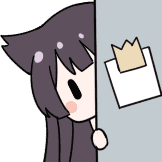
能不能加好友啊喵
应该OK了
唉
为什么她的线理的那么好,而我做的就是乱七八糟,而且根本没法理顺
升级到typecho-v1.2了
马上追踪到你家门口 ((
今天上网站一看,字节跳动的CDN又下线了,整个页面样式全乱了,暂时切回本地源了。
话说腾讯云轻量新加坡100M网络确实不算好,一到晚上就卡顿
我上班的时候在做工作流(类似GitHub action,但更倾向于操作内容),引用的脚本都是从字节的绿晃晃的页面里挑js找cdn链接。
真不错啊,也是码上代码了
已经没工作快一年了,感觉废了..
轻代码,拖拖组件就行。开源的automa
说起来gitee上还有个开源项目(虽然很垃圾也没人看
备案的IP不打算续了,CDN域名也关了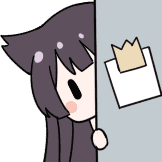
到重庆,能顺便找你玩么,话说🥲
你干脆thris.me再过几个月也别续了,现在.me也不便宜省点钱买酒喝喝得了(
emmm,也还好,一年一百多,浪费的也不止这点钱
为什么tg已读不回惹,是厌恶还是忙碌又或是
🥺
换到腾讯云新加坡了,也是用上锐驰轻量云了
对不起,我晚上副作用乱语。。但是确实挺想加你好友的。。
对不起我两年前说的那些话,说了那你父母为什么没有买房呢?对不起啊这是我当时年纪小没有想到这么多,就直接直接就说出来了。现在我知道每个人的家庭都有每个人的苦难当我在那个时间段没有考虑到每个人的出生情况然后我就胡说八道(就是何不食肉糜)没想到会让你造成很大的影响甚至会让人很生气。还是很喜欢跟你的聊天如果有机会的话可以给一个联系方式我会加你的,谢谢。我不会忘记在曾经19年到多少年前帮助过我的那些人。你帮助了我很多帮助了我成长当中的很多很多事情这点都是毋庸置疑的,在此我在说声谢谢哦。